Calculator App (Flutter)
A cross-platform calculator app built with Flutter — combining elegant UI design, dynamic theming, and powerful state management with Provider.

Introduction
Hey there! Welcome back to my blog. Today, I'm excited to share a recent personal project: "Calculator Mobile App", a modern and feature-rich calculator application built using Flutter.
While a calculator might seem like a simple app concept, I saw it as a fantastic opportunity to dive deep into Flutter, polish my UI/UX design skills, explore state management, and tackle some interesting technical challenges. My goal was to build something that wasn't just functional, but also intuitive, visually appealing, and offered more than the standard calculator features.
My process for "Calculator Plus" started, as always, with design. I aimed for a clean, responsive UI that would look great and be easy to use across different devices and screen sizes.
I focused heavily on the ergonomics of the calculator keyboard. Buttons needed to be appropriately sized and spaced for comfortable tapping, with clear visual feedback when pressed. The layout was carefully considered to make common operations easily accessible.
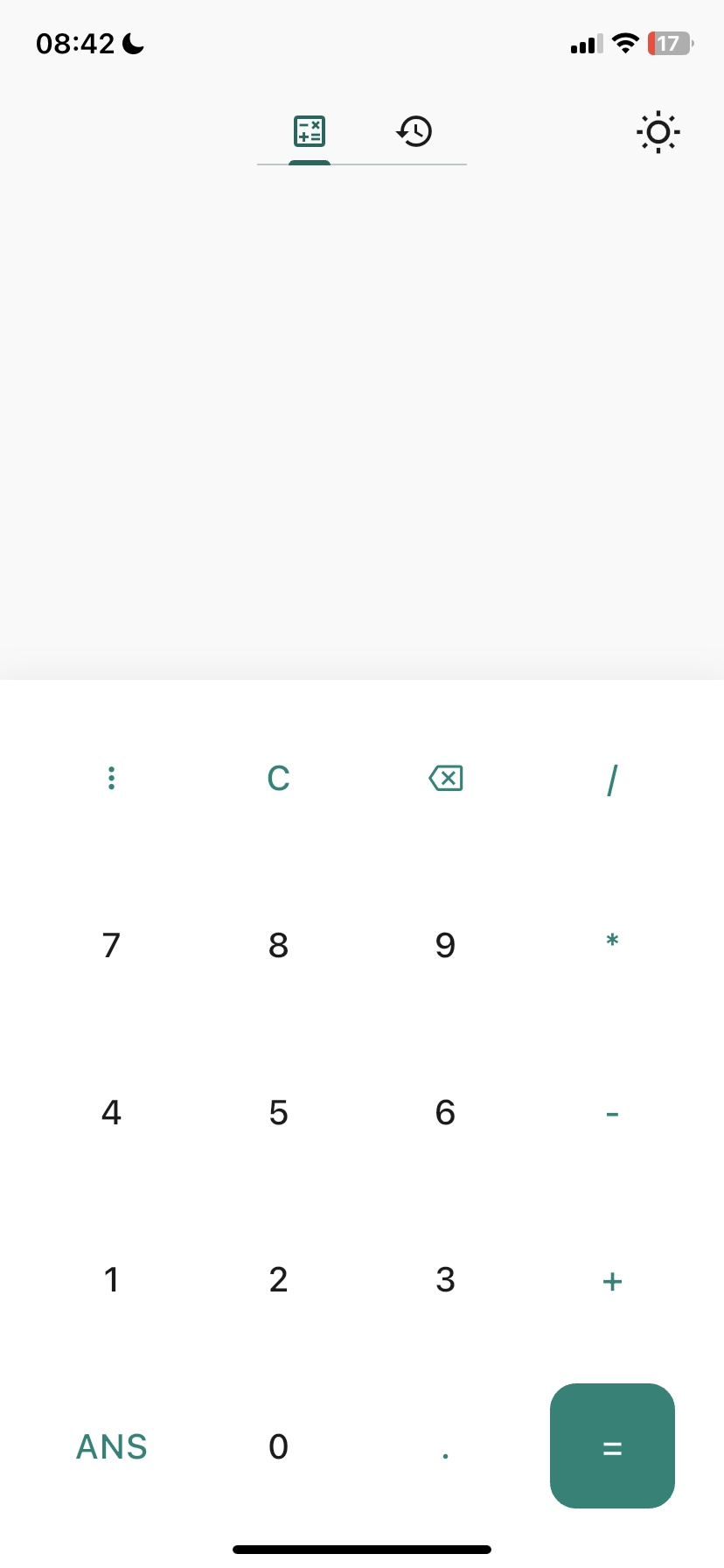
Figure: The main interface of Calculator.
Furthermore, I implemented a dynamic theming system. Users can easily switch between light and dark modes based on their preference or device settings. This wasn't just a styling choice; it's an important aspect of accessibility and personalization that enhances the user experience.
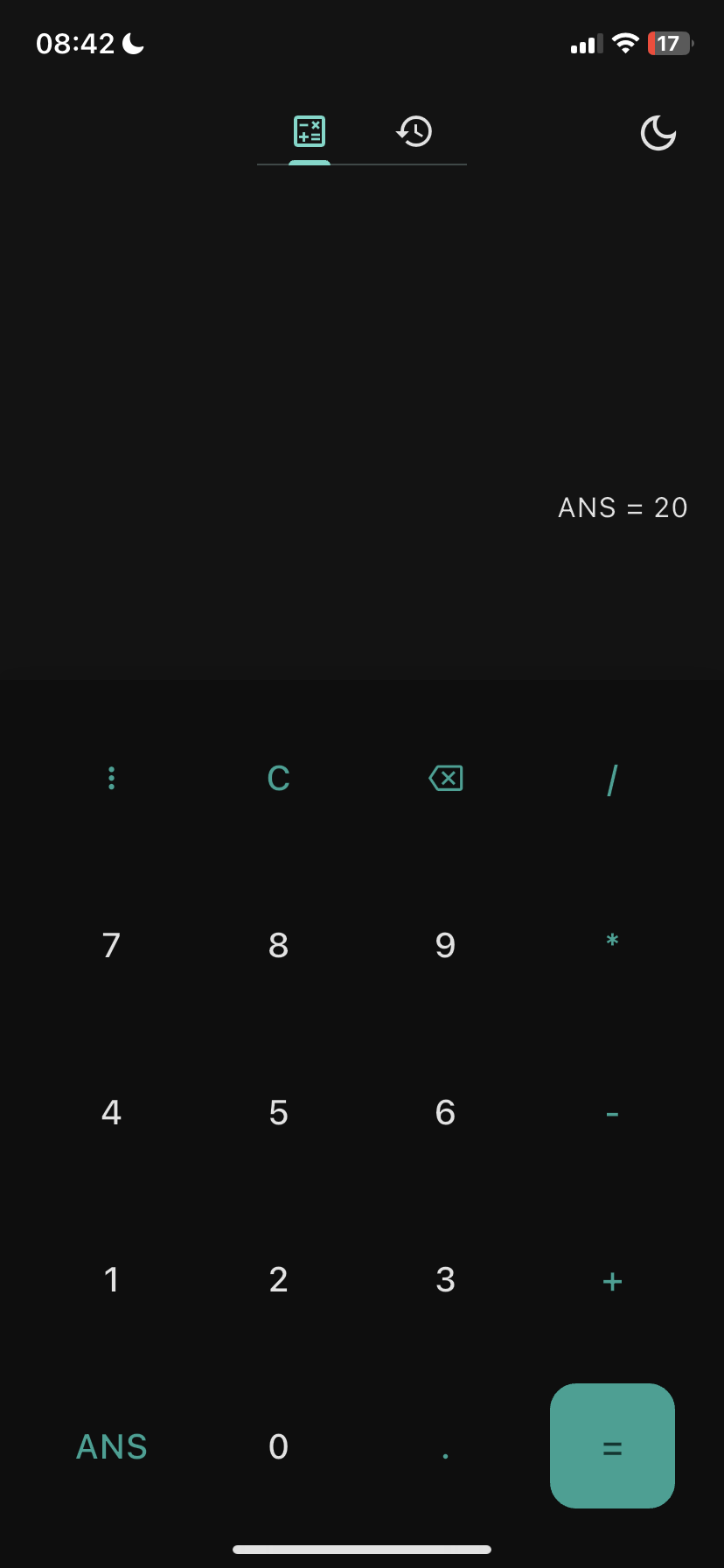
Figure: Calculator Plus in dark mode, demonstrating the flexible theming system.
Features that Go the Extra Mile
"Calculator" is more than just a basic arithmetic tool. I built in features designed to make it genuinely useful:
- Formula Visualization: As you type, you see the full mathematical formula building in the display area above the current input. This makes it much easier to double-check your input before hitting equals.
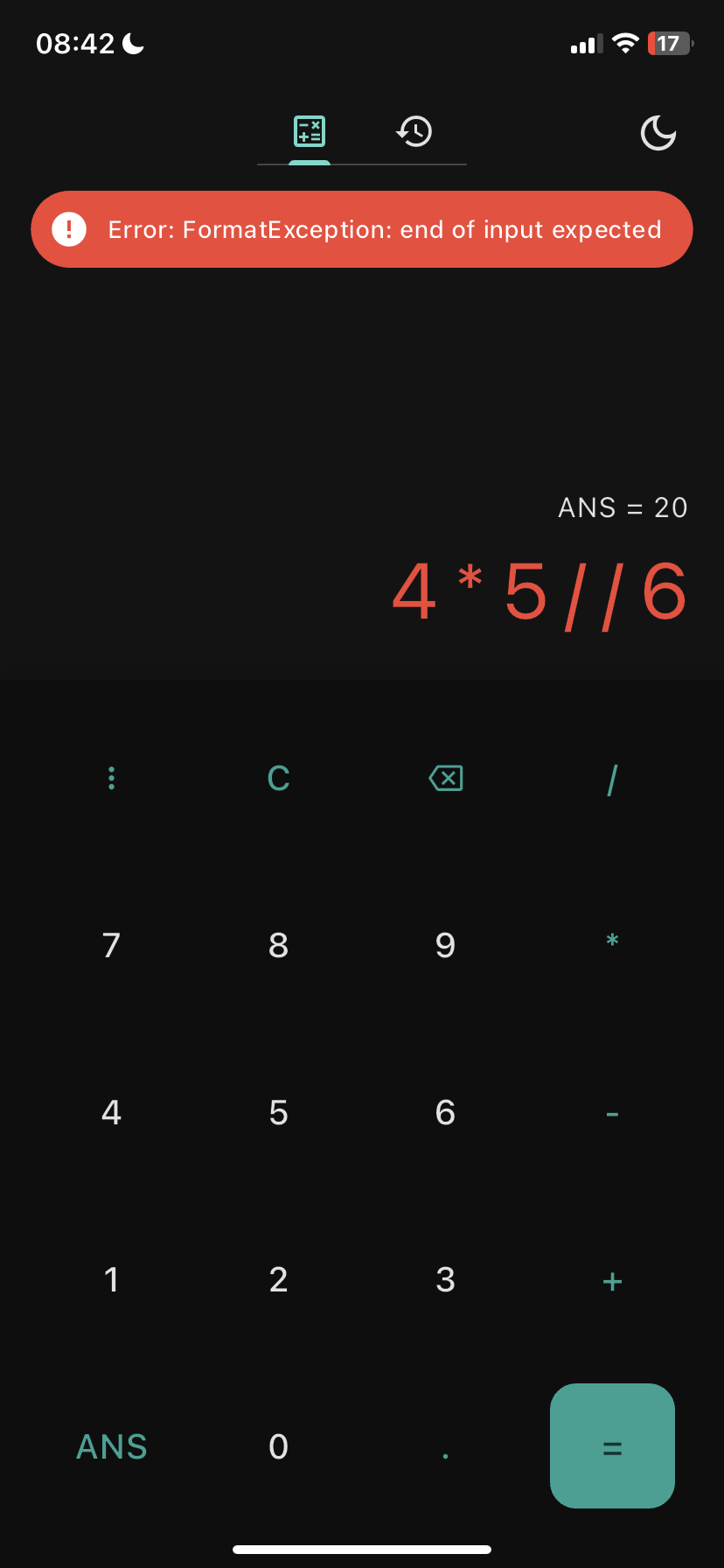
Figure: Seeing the full formula as you type helps prevent errors.
- Calculation History: The app keeps a history of your previous calculations. You can easily review past results or even tap on a previous entry to reuse the formula or result. This is incredibly handy for complex calculations or when you need to refer back to something.
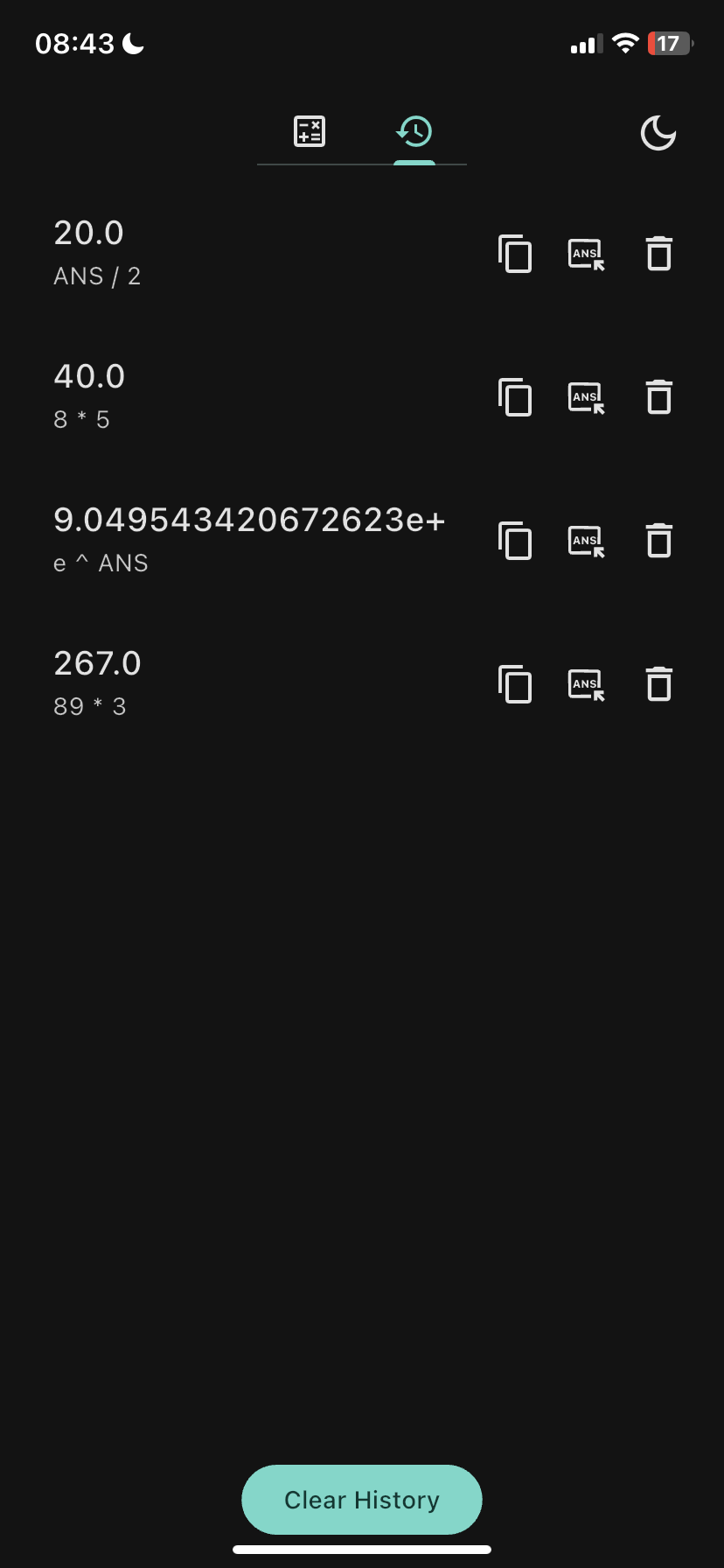
Figure: The history feature, allowing users to review and reuse past calculations.
- Animated Interactions & Haptic Feedback: I incorporated subtle animations (like button presses) and haptic feedback (vibrations) using libraries like
flutter_shake_animatedandvibration. These small touches make the app feel more responsive and polished.
Under the Hood: Architecture & Tech Stack
To build a robust and maintainable application, I focused on clean code and using the right tools.
- Architecture: I structured the project in clean way. This meant clearly separating concerns like UI, state management, business logic, and data handling (like local storage). This separation makes the codebase much easier to understand, test, and extend in the future.
- State Management with Provider: For managing the application's state – things like the current formula, the display output, or the selected theme – I chose the Provider package. Provider is a flexible and efficient way to handle state in Flutter, allowing UI widgets to update only when the data they depend on changes, improving performance.
- Key Libraries: I leveraged several powerful Flutter packages:
math_expressions: This was crucial for safely parsing and evaluating the mathematical formulas entered by the user. It handles operation precedence correctly.- Flutter's built-in animation framework and
flutter_shake_animated: Used to create the smooth, responsive animations and tactile feedback. shared_preferences: A simple yet effective way to persist the calculation history locally on the device.flutter_svg: Ensured that icons and other vector graphics remained crisp and scalable on any screen resolution.vibration: Added haptic feedback for a more engaging user experience.
Navigating the Challenges
Building "Calculator Plus" presented some interesting hurdles:
- Formula Parsing Complexity: Accurately parsing mathematical expressions with correct operator precedence (e.g., multiplication before addition) is more complex than it seems. Implementing a robust parser using
math_expressionsand understanding the underlying mathematical rules was a significant learning curve and a key challenge I successfully overcame. - Cross-Platform Consistency: While Flutter excels at cross-platform development, ensuring that everything worked exactly the same way on Android, iOS, and especially the web version required careful testing and sometimes implementing platform-specific logic. Handling keyboard input differently on the web, for instance, was a specific adjustment needed.
Overcoming these challenges reinforced my problem-solving skills and deepened my understanding of both mathematical logic and platform-specific development considerations in Flutter.
Figure: Demonstration of Calculator App.
Skills Sharpened
This project was a comprehensive exercise that allowed me to demonstrate and enhance several key skills:
- Flutter and Dart Programming: Building a complete application from scratch.
- Responsive UI Design: Creating interfaces that adapt gracefully to different screen sizes.
- State Management with Provider: Efficiently handling application state.
- Animation Implementation: Adding polish and improving user experience with animations and feedback.
- Local Data Persistence: Storing user data using
shared_preferences. - Cross-Platform Development: Ensuring consistent functionality across multiple platforms.
What's Next?
I have several ideas for expanding "Calculator Plus" in the future, including adding scientific functions, unit conversion capabilities, cloud synchronization for history, options for custom themes, and localization support.
Conclusion
Building "Calculator Plus" was a rewarding experience that allowed me to take a common utility app and elevate it with careful design and robust engineering. It's a great example of my ability to combine UI/UX principles with technical implementation to create polished, user-centered applications.
This project showcases my proficiency in Flutter development and my approach to tackling technical challenges and creating delightful user experiences.
Feel free to explore my other projects or get in touch!